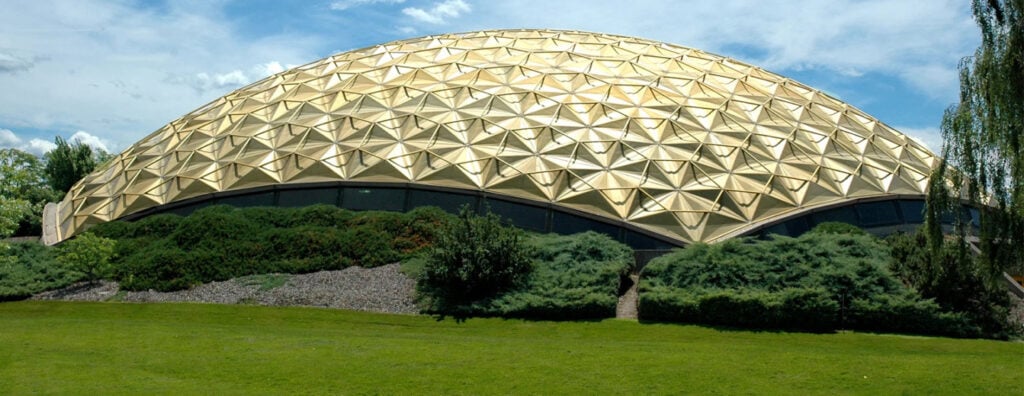
Home / Canvas
Canvas
Canvas Login
Logging into Canvas is simple and it works the same way you login to ctcLink!
To access Canvas, click the login button and enter your ctcLink ID and password.
You must first create your ctcLink account before you’ll be able to login to Canvas.
For the best experience, use Firefox, Chrome, or Safari. Internet Explorer is not supported. Edge may experience problems.
