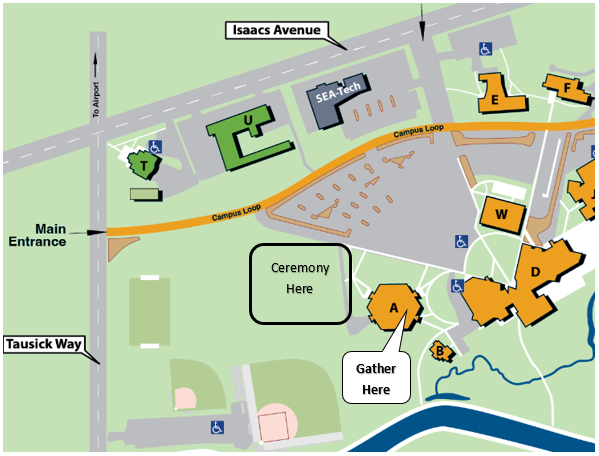Graduation and Commencement
GET READY FOR YOUR BIG DAY
You’ve been working hard. Now it’s almost time to celebrate! There are just a few things to do before you can graduate. Here’s how to receive your diploma and participate in commencement.

Apply for Your Degree
In order to receive a diploma and record your degree/certificate on your transcript, you must apply for graduation — even if you don’t plan to walk at the commencement ceremony. Here’s how.

ATTEND COMMENCEMENT
WWCC holds commencement ceremonies on our Walla Walla and Clarkston campuses, as well as a special celebration for all our Latino/Hispanic graduates.

Nuestra Celebración de Graduación
Join family, friends and faculty as we celebrate WWCC’s Latino/Hispanic graduates and their accomplishments.
June 6, 2024
6 p.m.
Titus Creek Bistro

Clarkston Campus Commencement Ceremony
Join us as we congratulate the Class of 2024 on WWCC’s Clarkston Campus.
June 7, 2024
Commencement: 4 p.m. (outside)
Nurse Pinning: 5:30 p.m. (outside)
Clarkston Campus

Walla Walla Campus Commencement Ceremony
Join us as we congratulate the Class of 2024 on WWCC’s Walla Walla Campus.
June 8, 2024
Commencement: 10 a.m. (outside)
Nurse Pinning: 2 p.m. (inside)
Dietrich Dome
Once a Warrior, Always a Warrior
The alumni group provides opportunities for alums to engage with each other, learn about college news, participate in events, and reconnect with the campus community.